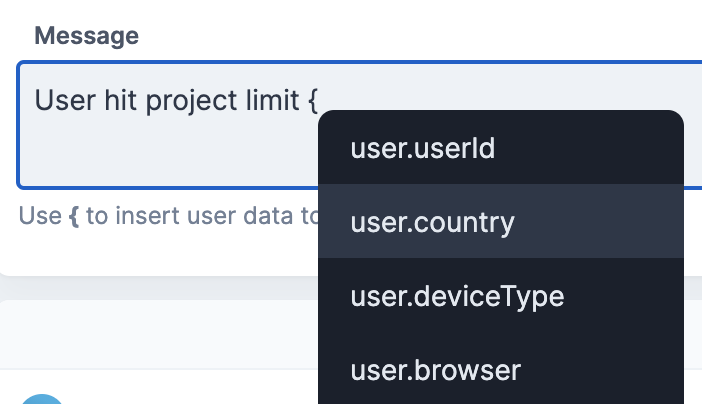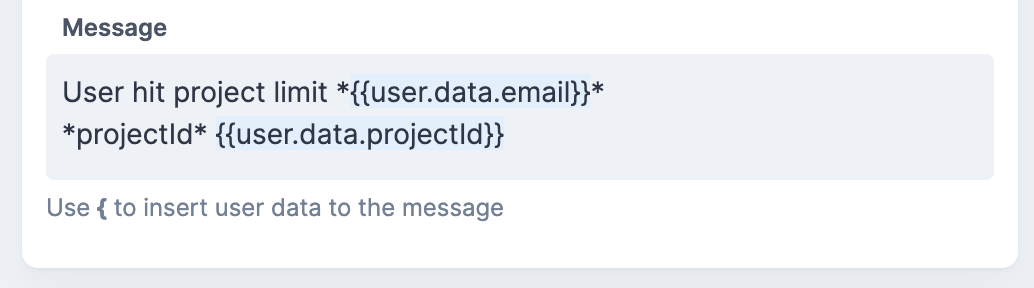Telegram Notifications
Splitbee allows you to send notifications if specific actions occur.
- To get started, create new automation and select an event trigger
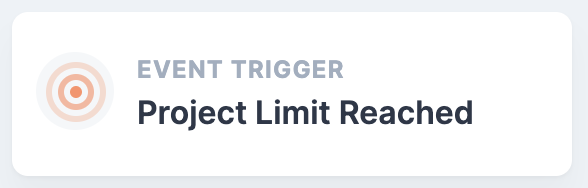
- Add a new Telegram Action
- Send a message to the @SplitbeeBot with
/startYou will receive a unique Chat ID.
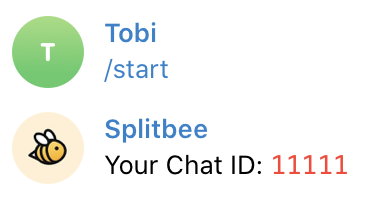
- Enter the Chat ID from the Splitbee Bot and write a message that should be sent to the chat. The message supports basic markdown & you can fill in user information. Just type
{to get the autocomplete
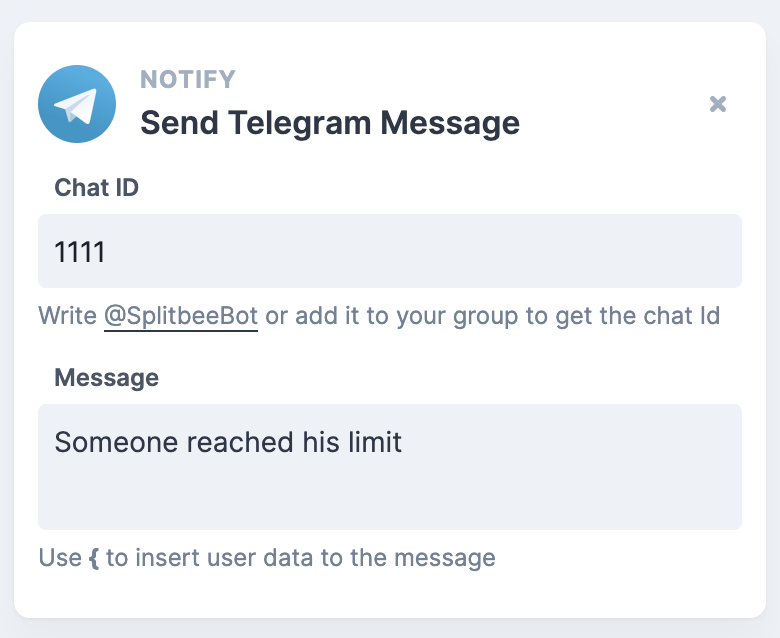
- you will receive a message from the Splitbee bot, every time the defined trigger is executed.

Fill in user details in the message
You can add useful information to your message by using our templating system.
By typing { the auto-complete menu will open and suggest all possible values that can be filled in.