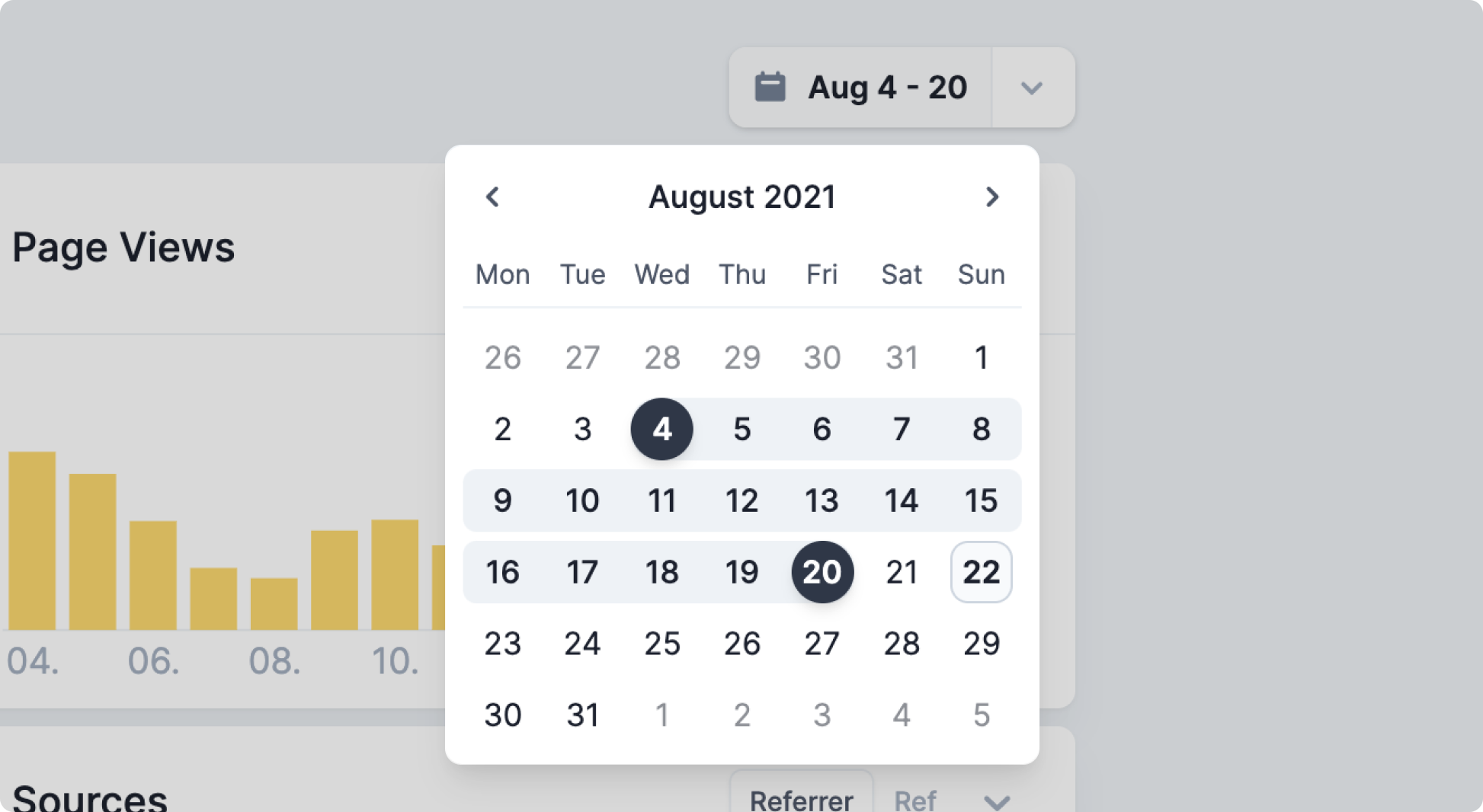
A better date picker
This release brings one of the most requested (some might say obvious) features to Splitbee: A date range picker. We built it from the ground up, to make sure it's perfect for exploring your analytics data. Want to view the data of a specific? Just click the month and it will select the range for you.
Dates are now easier to read dates thanks to improved formatting. E.g. instead of showing full dates like "August 1, 2021 – August 31, 2021 they are simplified to just August 2021.
Our beloved period presets remain available, for quick access to the most popular time spans.
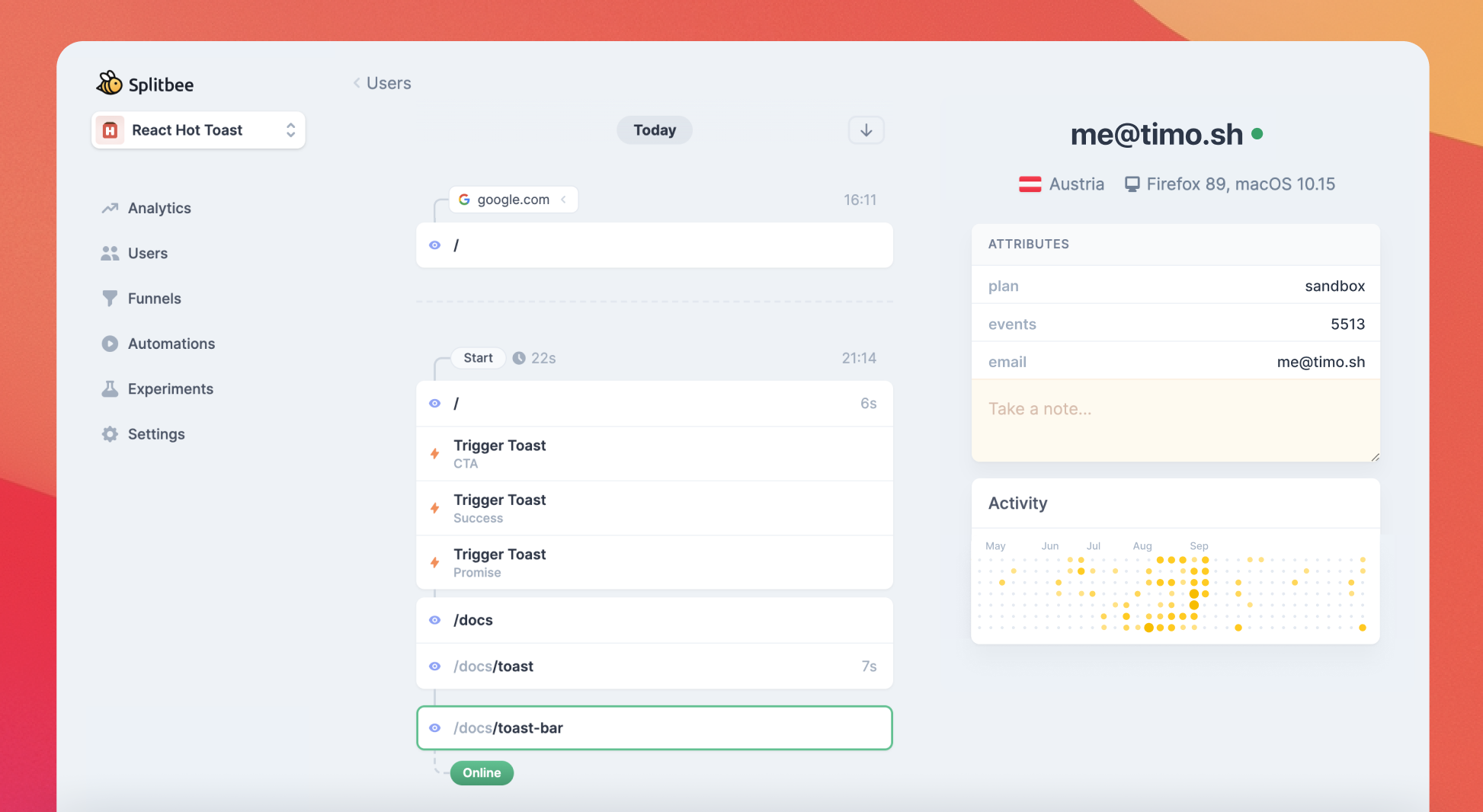
Our all-new user view
Understanding a user journey should be as easy as possible. This is why we reworked our user view with great new possibilities. It's a beautiful redesign with support for entry & exit points, notes and many other improvements.
You can read about all changes in our announcement post.
.
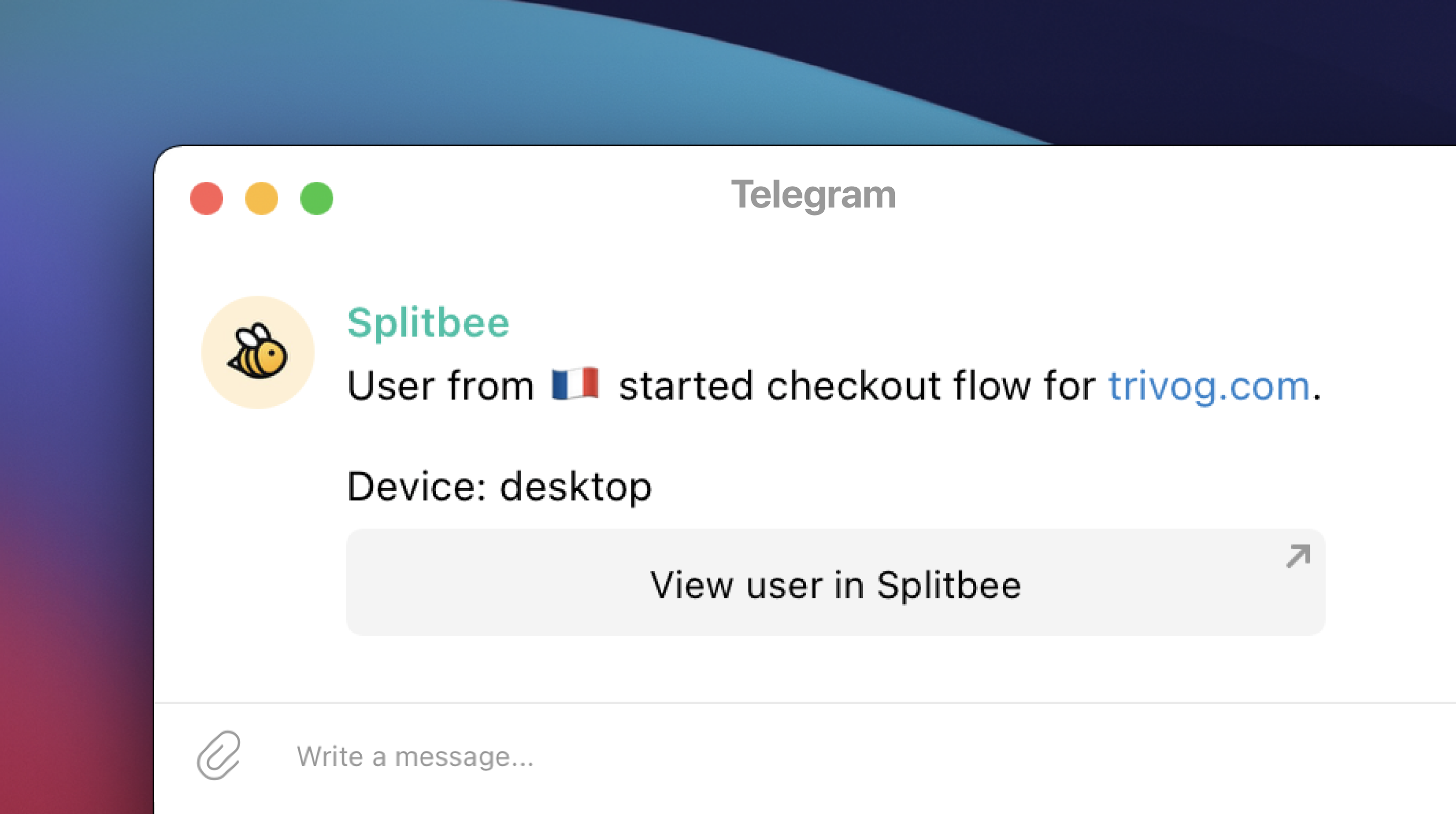
"View in Splitbee" for Telegram notifications
You can enable a button for your Telegram notifications that brings you right to the user that triggered the event. This makes it even easier to understand what your users do, as it happens.
Enable it in the automation editor. Available for all Telegram actions.
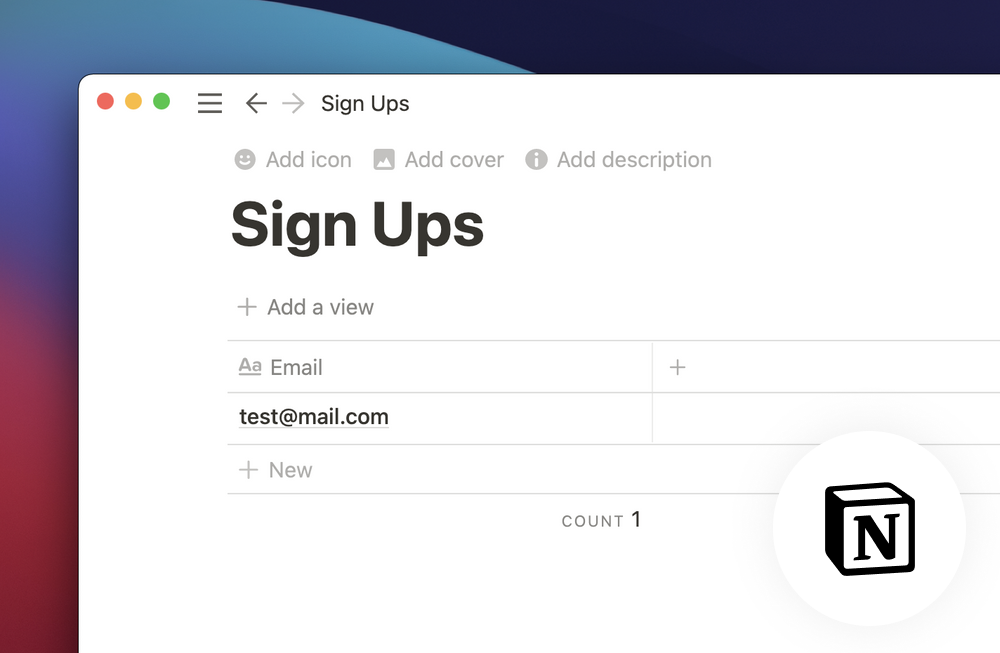
Notion Automations
We added a new automation action type that allows you to write data into Notion Databases.
To enable this action type you need to enable the Notion integration in the project settings. This will connect the project to Notion.
Read more about the integration in our documentation
There is also a tutorial that shows you how to collect emails from an HTML form using Splitbee Automations and the Notion integration. Learn more here.
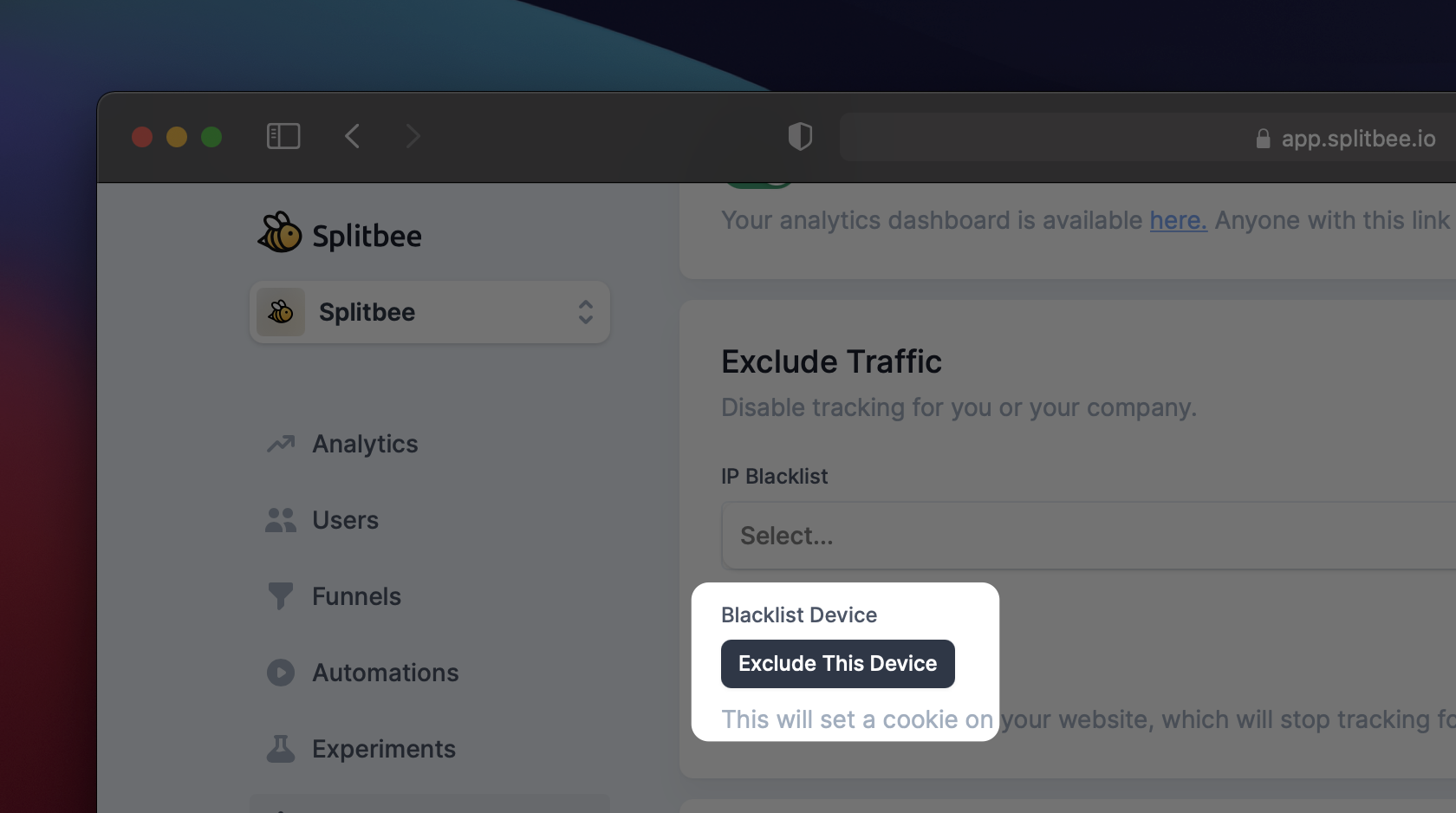
Exclude your own device
There is a new way to exclude your own traffic from your Splitbee project. In the past you could exclude your IP address from your Splitbee project. This might not be ideal if your IP address changes frequently. You can now exclude your current device from tracking in the settings.
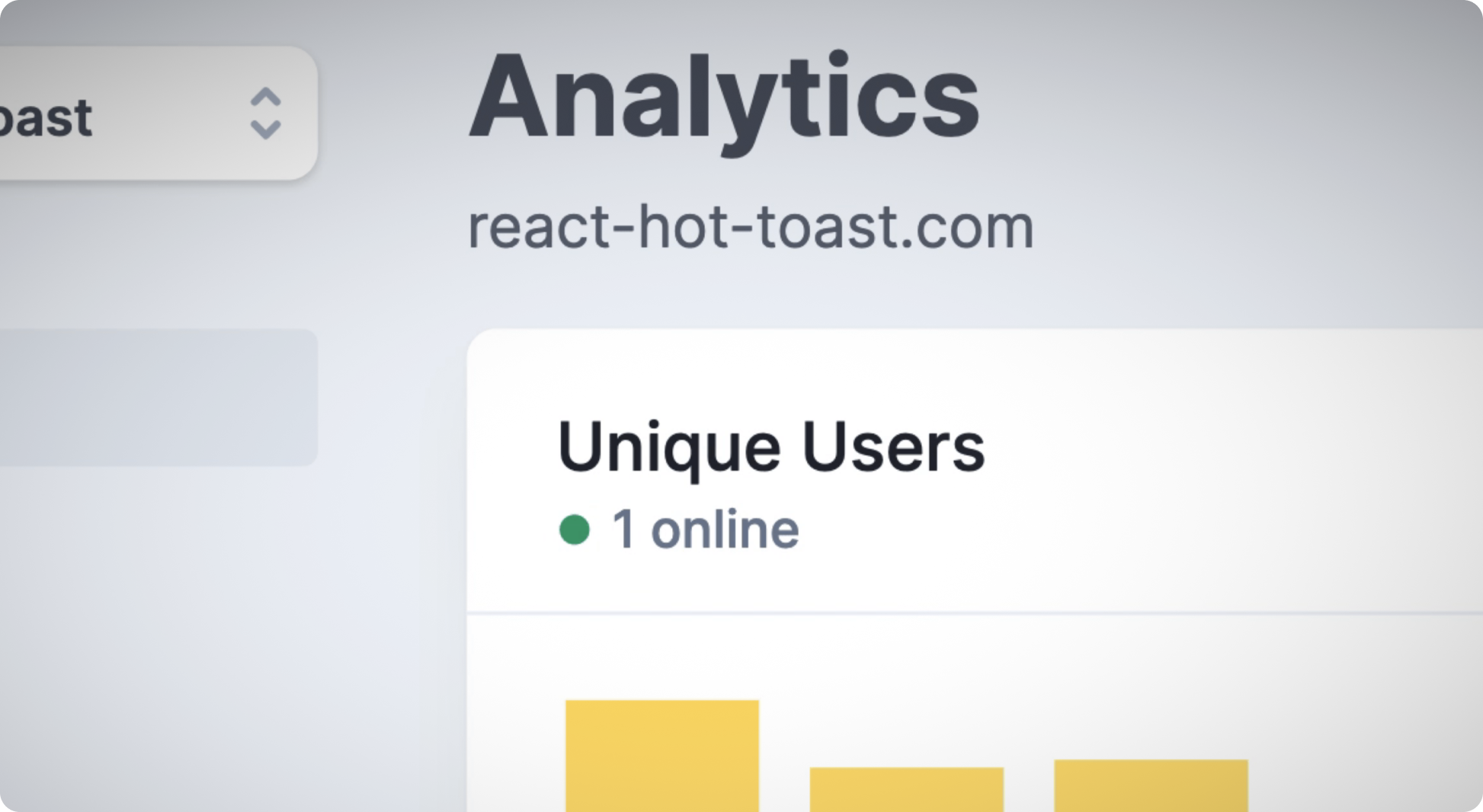
Introducing real-time online status. A live indicator of how many people are using your website (or app). It helps you get a feel of how many people are actively using your website. It's available in the analytics view as well as in the user explorer.

Improved Progressive Web App
You can now add Splitbee to your home screen on iOS and Android as a progressive web app. This gives a great experience on the go. With this release, we added a lot of improvements to make our mobile experience to make it even better.
Not only that, but you can also add it as desktop app with Chrome. You can find more information here.
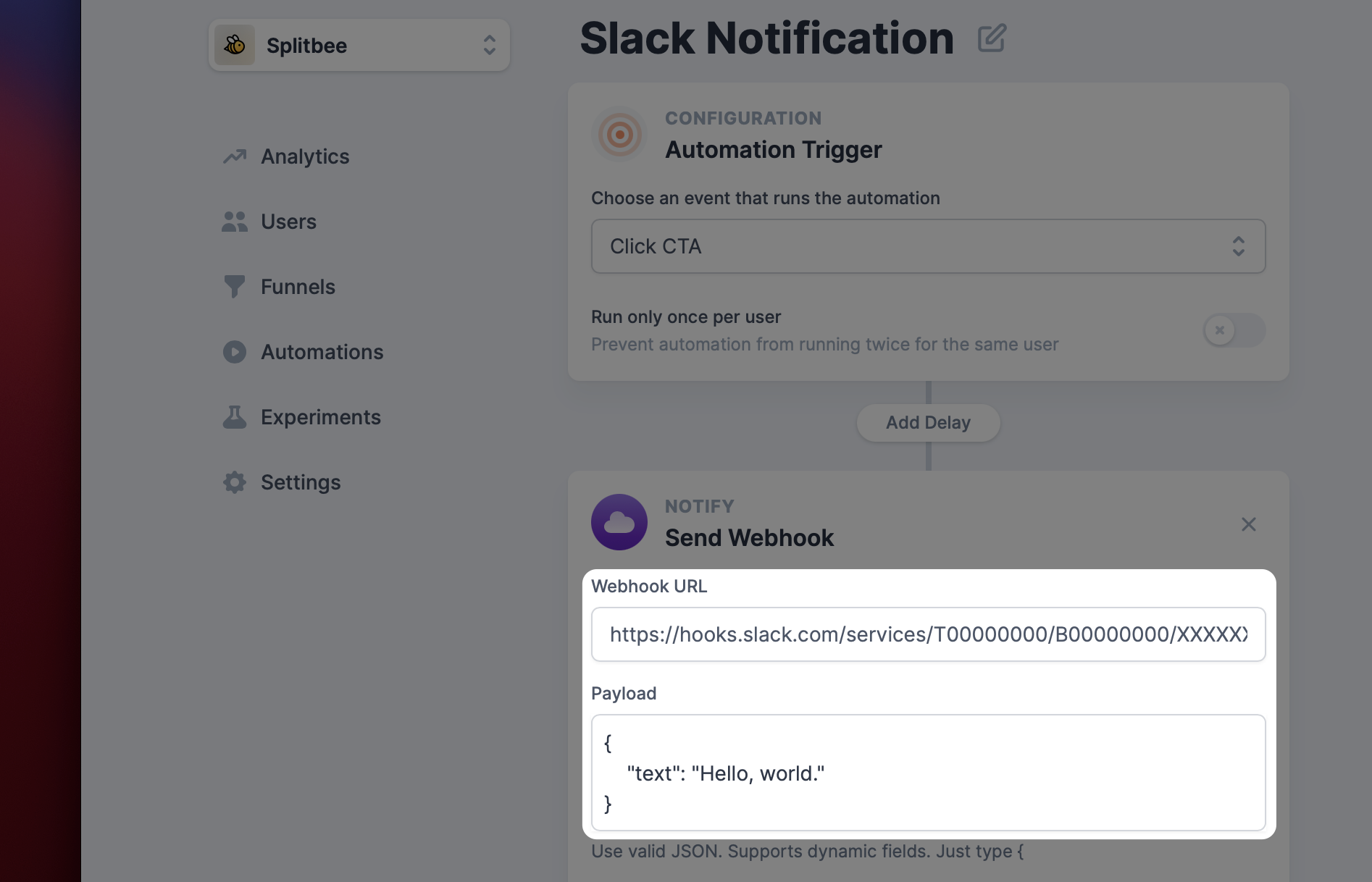
Send Slack Notifications
You can now send Slack notifications using our Webhook actions. Simply follow the official Slack guide to get the Webhook Endpoint for your Slack channel.
Just paste the JSON into the webhook payload that is supported by Slack.
You can also use dynamic variables using our templating system by typing {
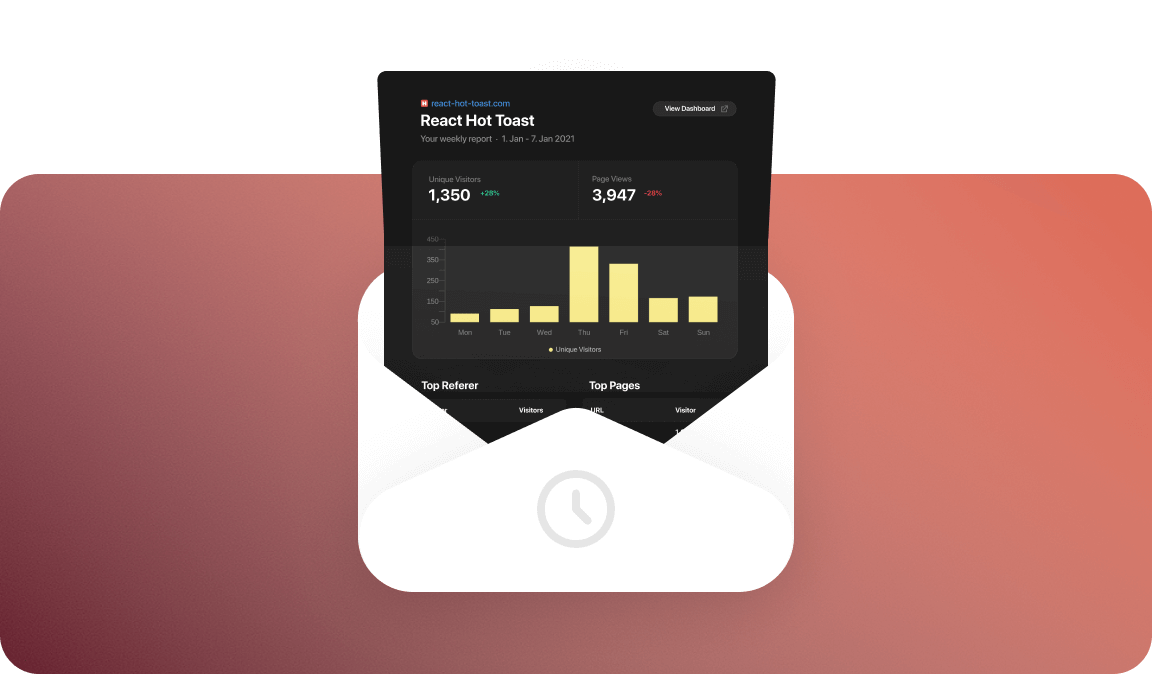
Introducing weekly email reports
Start off your week with a growth report off your website.
It is just like the dashboard you know and love but sent right to your inbox. It even supports dark-mode.
We also include information about new Splitbee features!
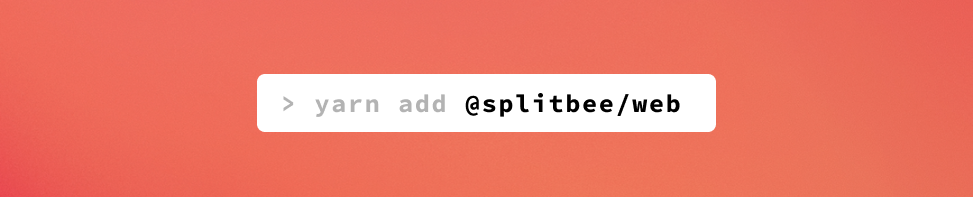
Introducing @splitbee/web
There is now an easier way to interact with Splitbee on your website or web app. Our new library works perfectly together with Next.js, React, Vue.js, Angular or any other front-end stack you might have.
Example Usage
import splitbee from '@splitbee/web'splitbee.init()splitbee.track("Sign Up")
Learn more about @splitbee/web in our docs.
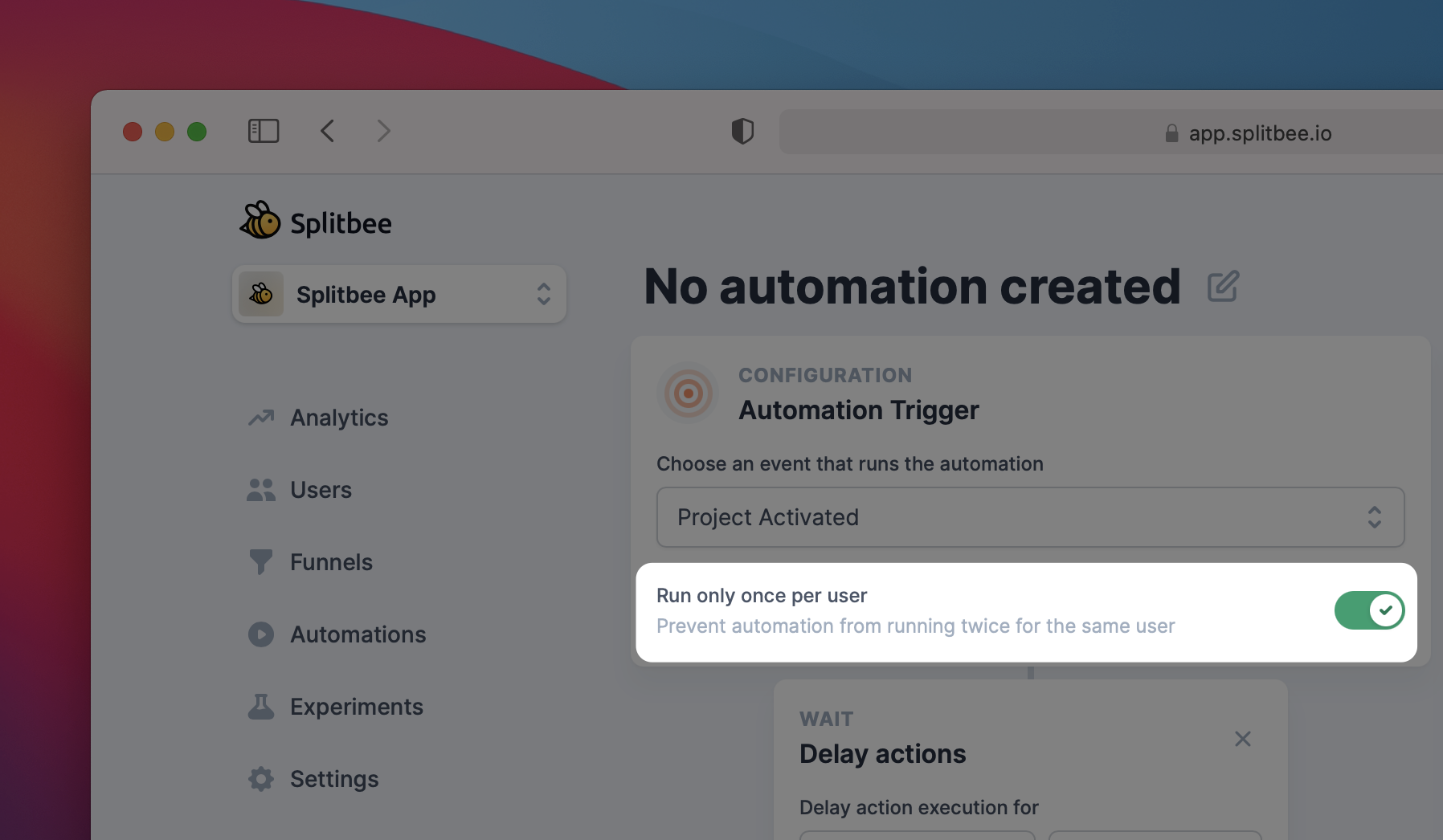
Limit automations to run once per user
There are use-cases where you might want to run an automation only once per user. For example, we automatically send our users an onboarding email when they create a new project. This is great if they are using Splitbee for the first time, but not if they already an experienced user.
To solve this, you can now enable set automations to Run only once per user.
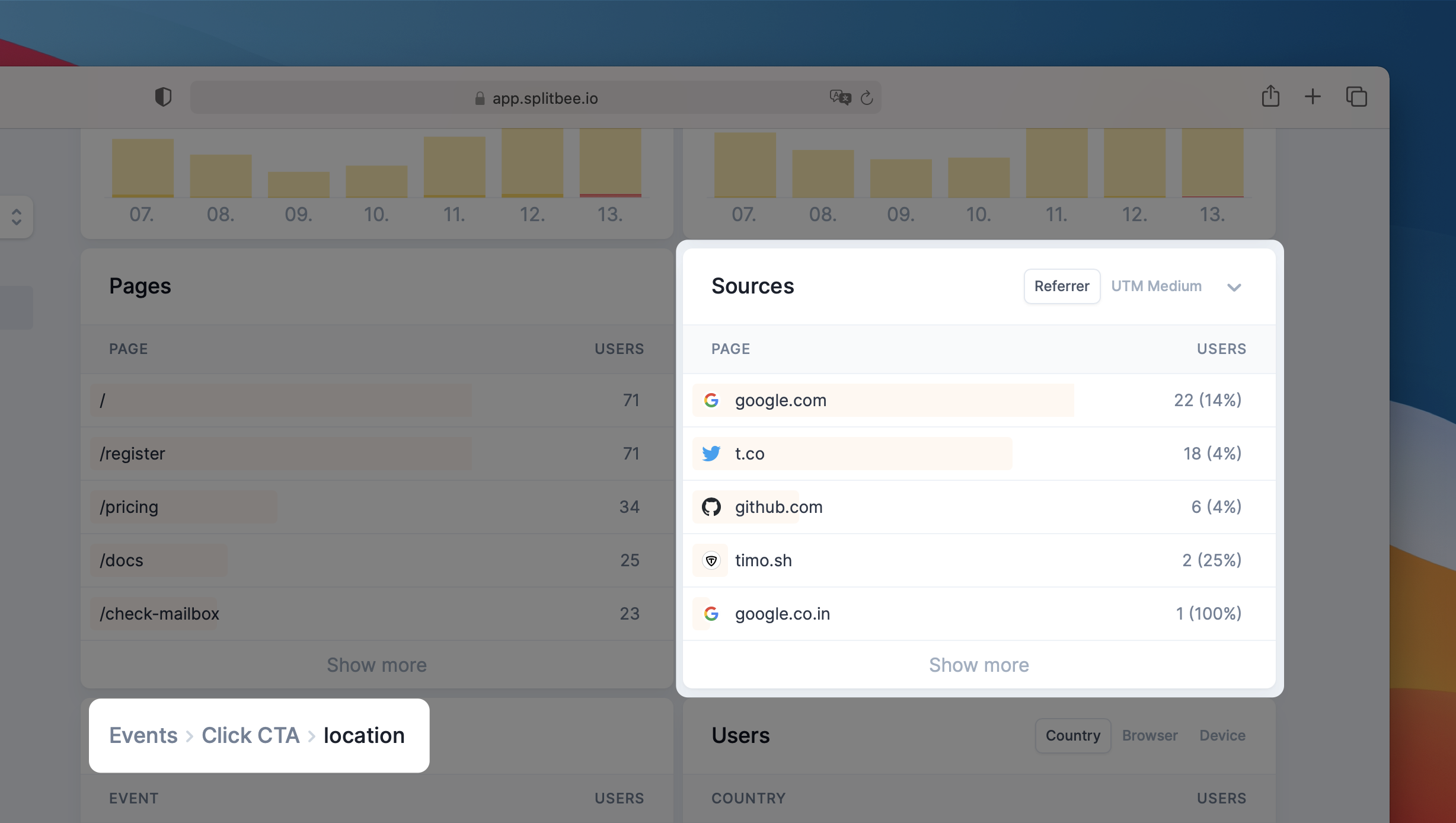
See the conversion rate per source
A good way to improve conversions is to focus your marketing resources on channels that already work out for you.
Filter you're dashboard for a conversion event to see the conversion rate per source. If you are running ads, you can check the conversion rate for each campaign or medium. It will also show you the conversion rate per user country, browser, and device. This is useful to find your target audience!
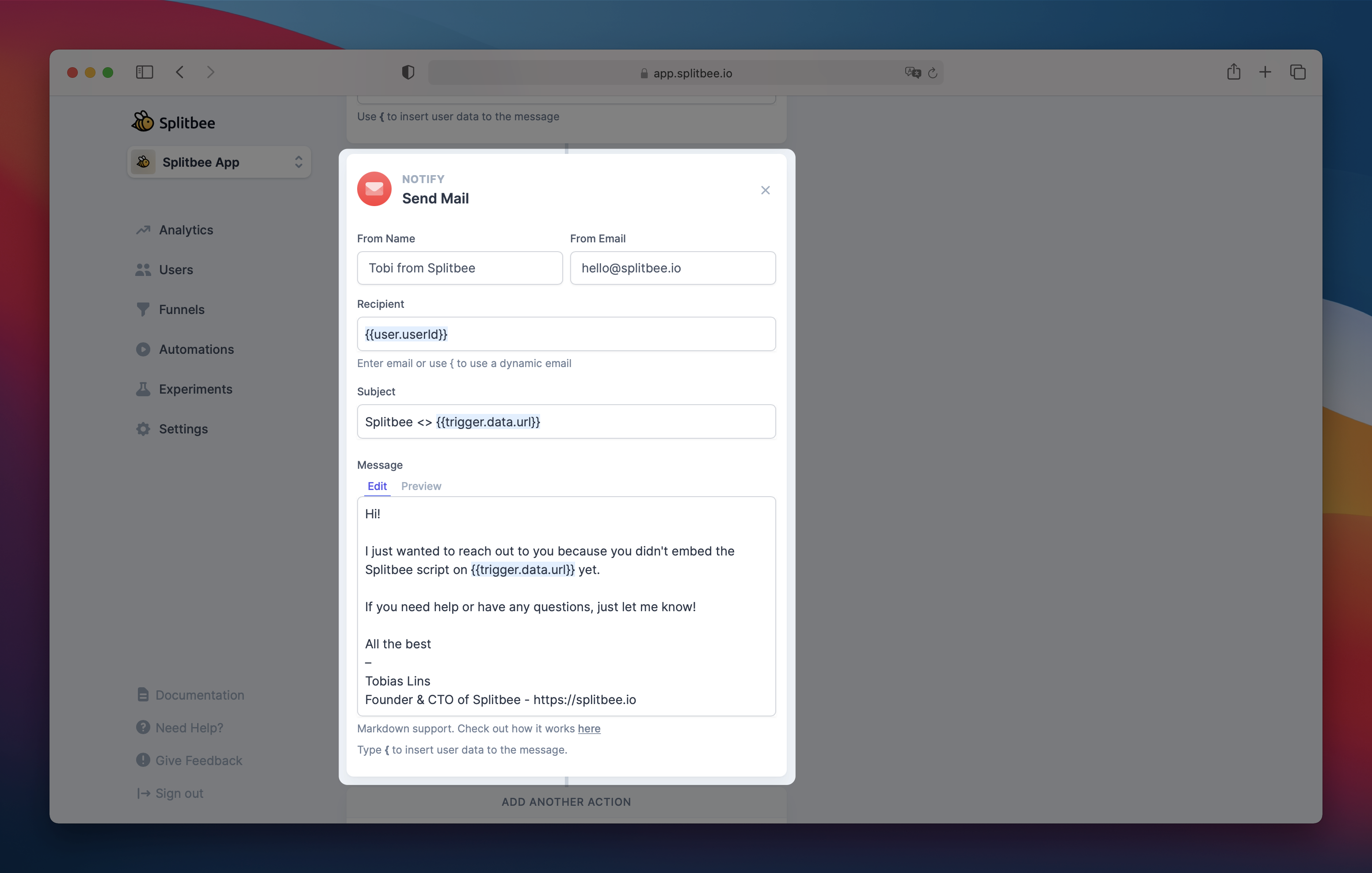
Introducing email automations
Splitbee automations now support email actions. These actions can be used to reactivate customers who haven't used your product in a while or simply notifying them of a successful action they did.
We're using them for Splitbee itself to drive all-important automations.
Some use-cases we covered using automated emails.
- Remind users 7 days to try out feature X if they haven't used it yet.
- Send a success email if they created a new project within your platform.
- Send a reactivation email when a user didn't use your product for 7 days.
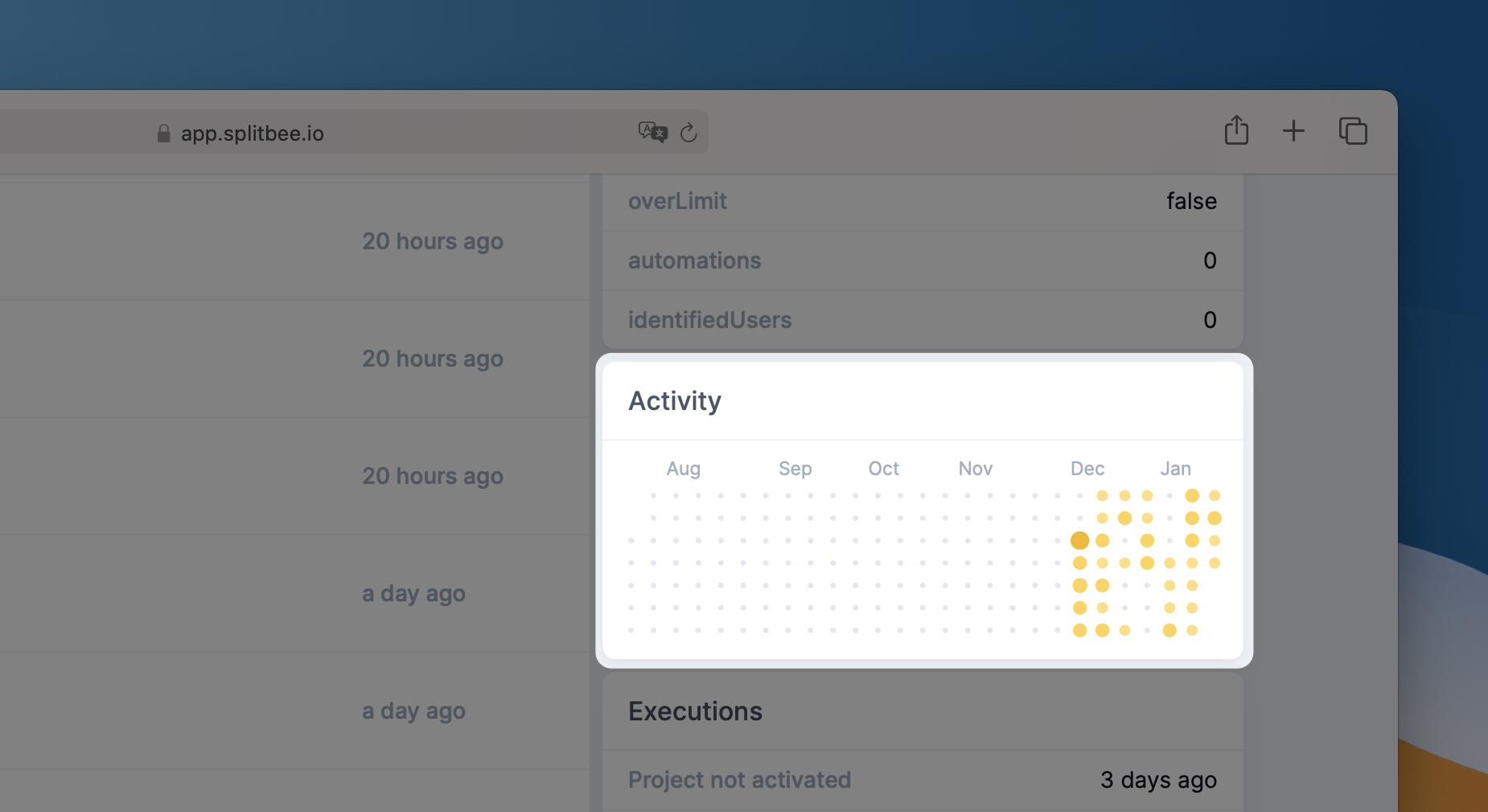
User activity chart
We introduced a new chart in the user details view. It's called Activity Chart and provides you an easy way to see how active a single user is. Find power-users or someone who went back to your app after not using it for a month.
It shows the activity per day over the last 6 months. The count is calculated from all events & page views from each day.
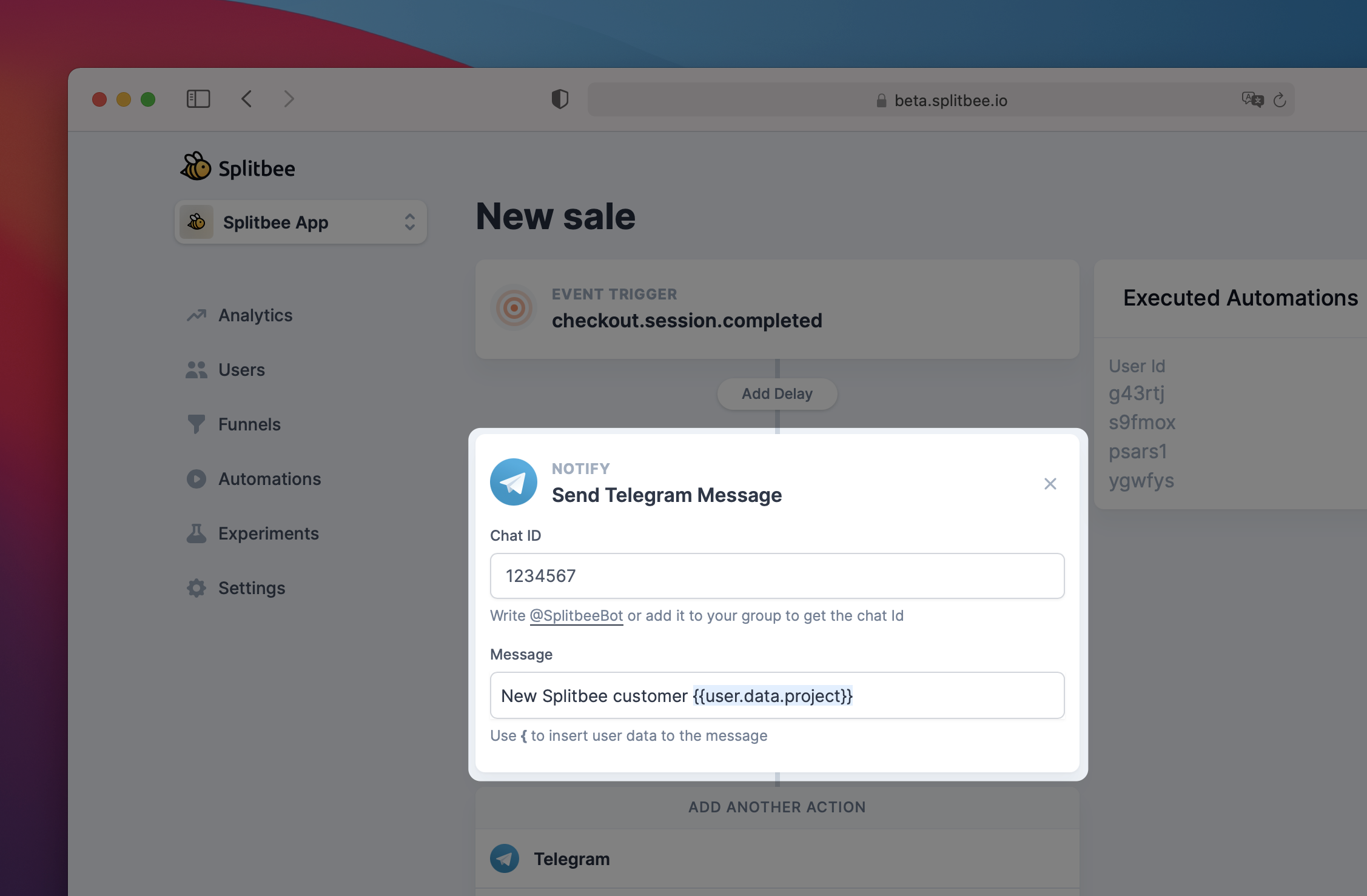
Telegram support for automations
You can now notify yourself or your team about important actions that occur in your SaaS or website. Simply create a new automation with a Telegram action.
Just write our Splitbee bot a message to get your unique chat id that is required for us to send you messages. The bot will only send messages you will define and will never be used as a marketing channel!
Some possible inspiration what you could automate
- Send your team a message when you got a new sale
- Notify yourself about new projects that were created