How often have you thought “I’ve written this exact E-Mail ten times” or “My customers always ask me the same questions.”.
Almost every company runs into this issue. Whether you’re building software, running an online shop or any other business that finds customers on their website. The higher your online visibility the more repetitive task you’ll have to tackle.
Getting customers is the most crucial step for every business. But the more customers you have the more time you’ll spend on repetitive service tasks. And that is exactly where automation can increase your efficiency dramatically. The higher your user count the more time you’ll save through automation.
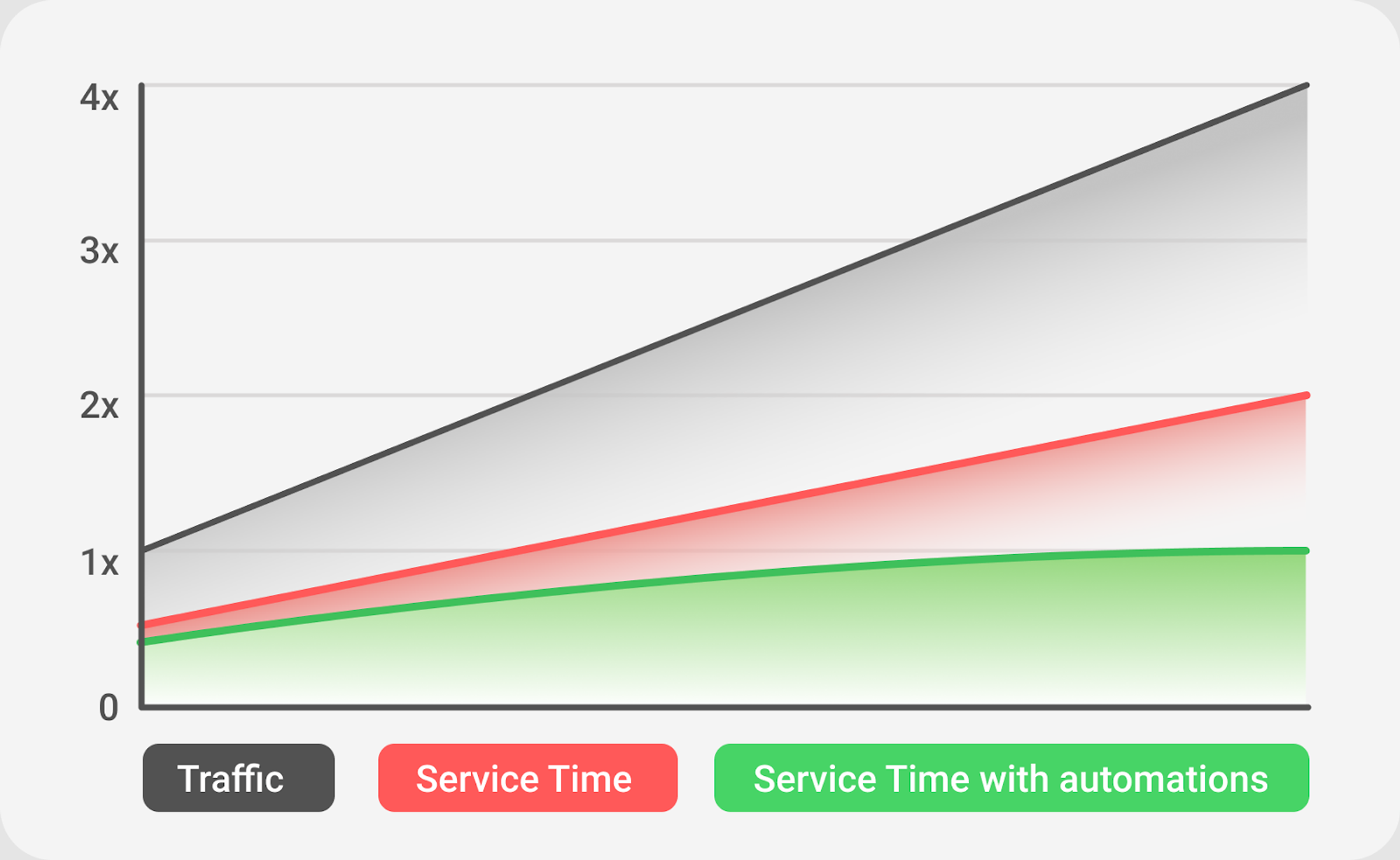
Generally speaking, your service time increases linearly with the amount of traffic generated. Through automation, you can significantly decrease service time.
How we came up with automation for Splitbee
We started Splitbee as a simple A/B testing tool, which we later on extended to a full analytic tool. We saw a lot of new users sign up for Splitbee, but unfortunately, many of them didn’t complete the full onboarding process.
To resolve the problem, we reached out to all affected users within 1-2 days to learn what their struggles were. As a result, drop-offs have significantly decreased. But we were stuck in a rat race of sending the same email over and over again. Time we would rather spend improving the product. That’s when we first thought about automation.
From idea to shipped feature
That led us to decide: would we use an external automation tool or build it into Splitbee? We decided on building it ourselves. Firstly, other automation tools can be expensive and complicated to connect. Secondly, our analytics data would be directly connected, we could improve the relevancy of automation.
Since implementing it the automation feature did the work of sending over 7.000 e-mails. Of those 7.000 e-mails, 2.000 had the single use-case of reminding users to complete the onboarding process.
Let’s take a look at the value it provides: we had some 232 sign-up in the last month. Without the automated e-mail, we would only have 191. This means an increase of ~21%!
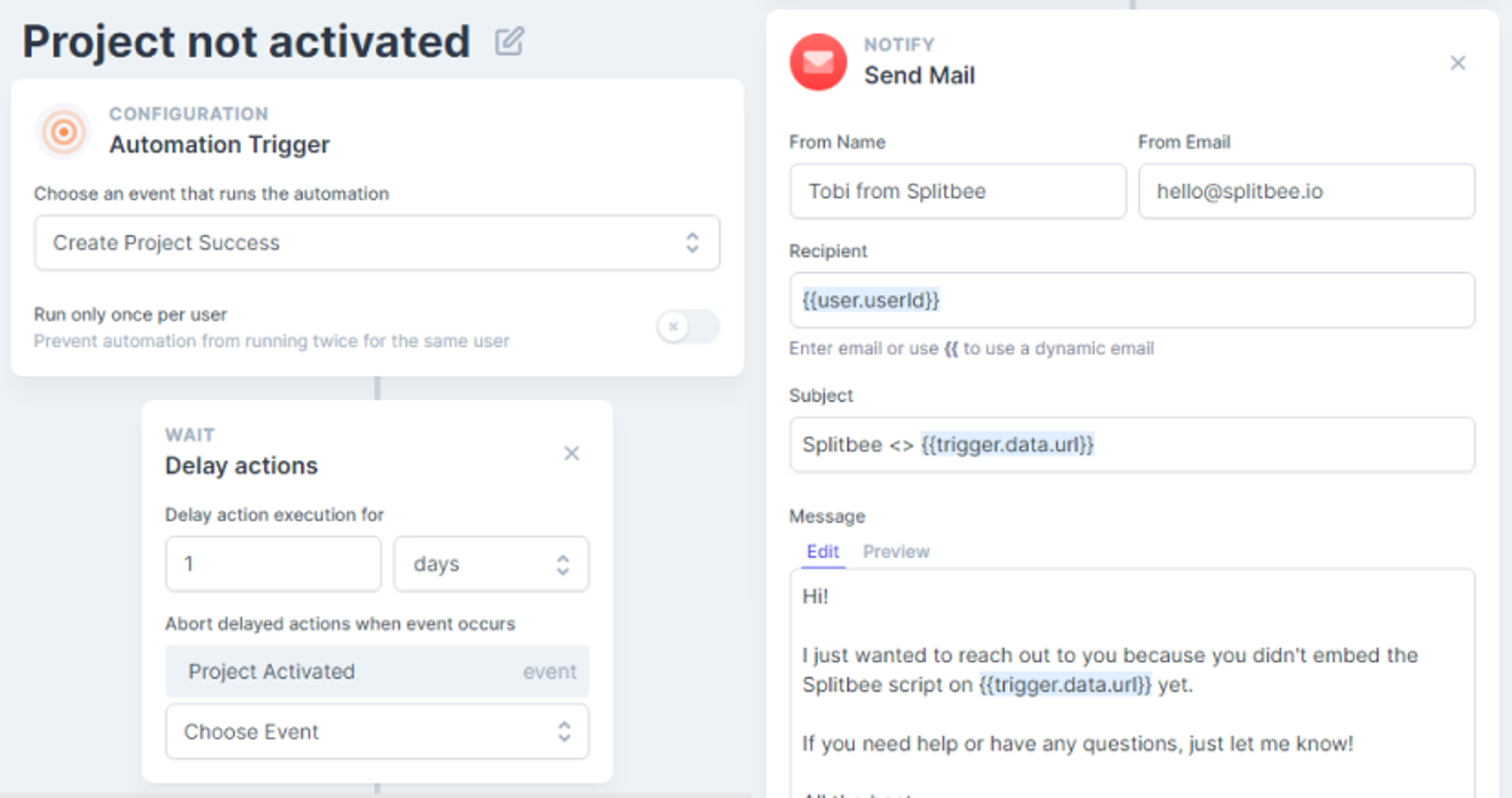
Example of our automation: simple to use - sent with a delay to reach the user in the right moment.
Automation analysed on 2 KPIs
There’s a lot of data you can analyse with automation. But the most interesting KPIs from a business perspective are clearly “growth comparison” & “time saved”
1. Growth comparison
Granted, an additional 41 users doesn’t sound like too much. But for SaaS businesses, users often act as great referrers. Often making the growth a percentage relative to their customer count. Take a look at the growth charts of Shopify or Salesforce.
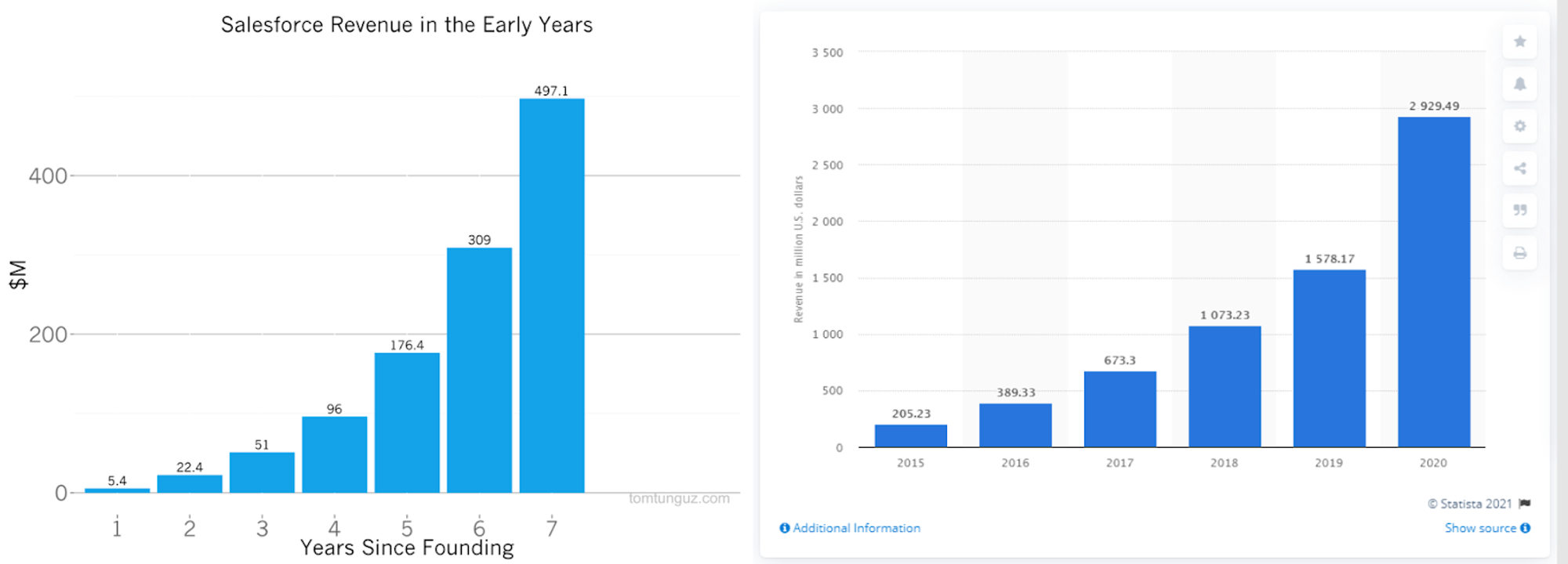
Now back to our Data:
Before those 230 new users this month we had about 1.300 users, which makes a month over month growth of +17,7 %. Without automation, it would have only been +14,6 %
So let's take a look at what a +3,1 % month-over-month difference means for a year.
- Scenario one (+17,7 %) user growth in a year would be 1.300 > 9.200.
- Scenario two (+14,6 %) user growth in a year would be 1.300 > 6.700.
Helping us grow ~ 2.500 additional users in a year.
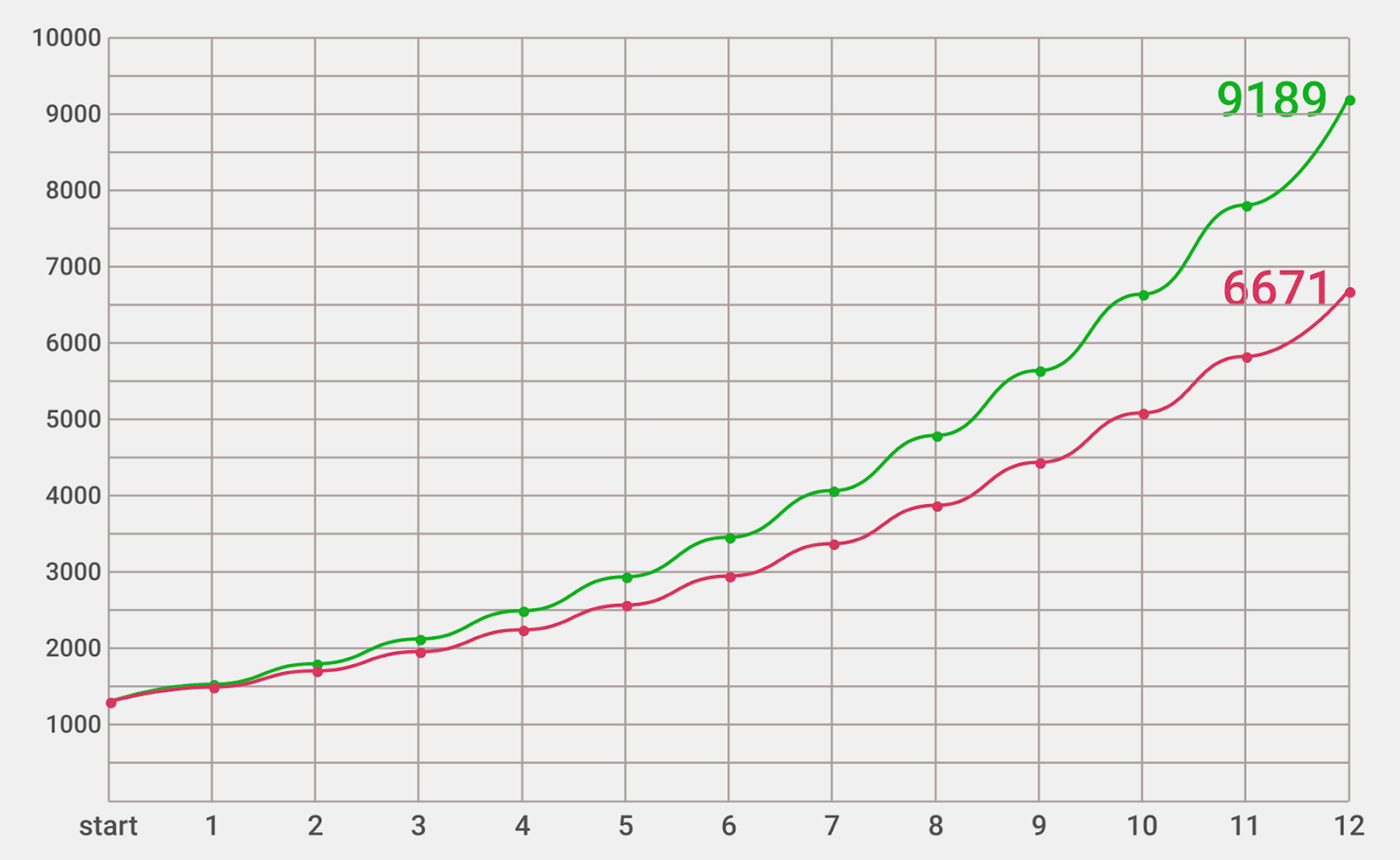
What a +3,1 % month-over-month difference means for a year.
Keep in mind, this is just a mathematical model displaying the potential of automation. It’s based on a month of good performance and we assume, that we grow by the same percentage every month. That won’t be the case. Still, maxing out your active users will give you more referrals which will further lead to more customers. That's one of the base principles of the idea of growth marketing. Which is especially effective for scaleable products like SaaS.
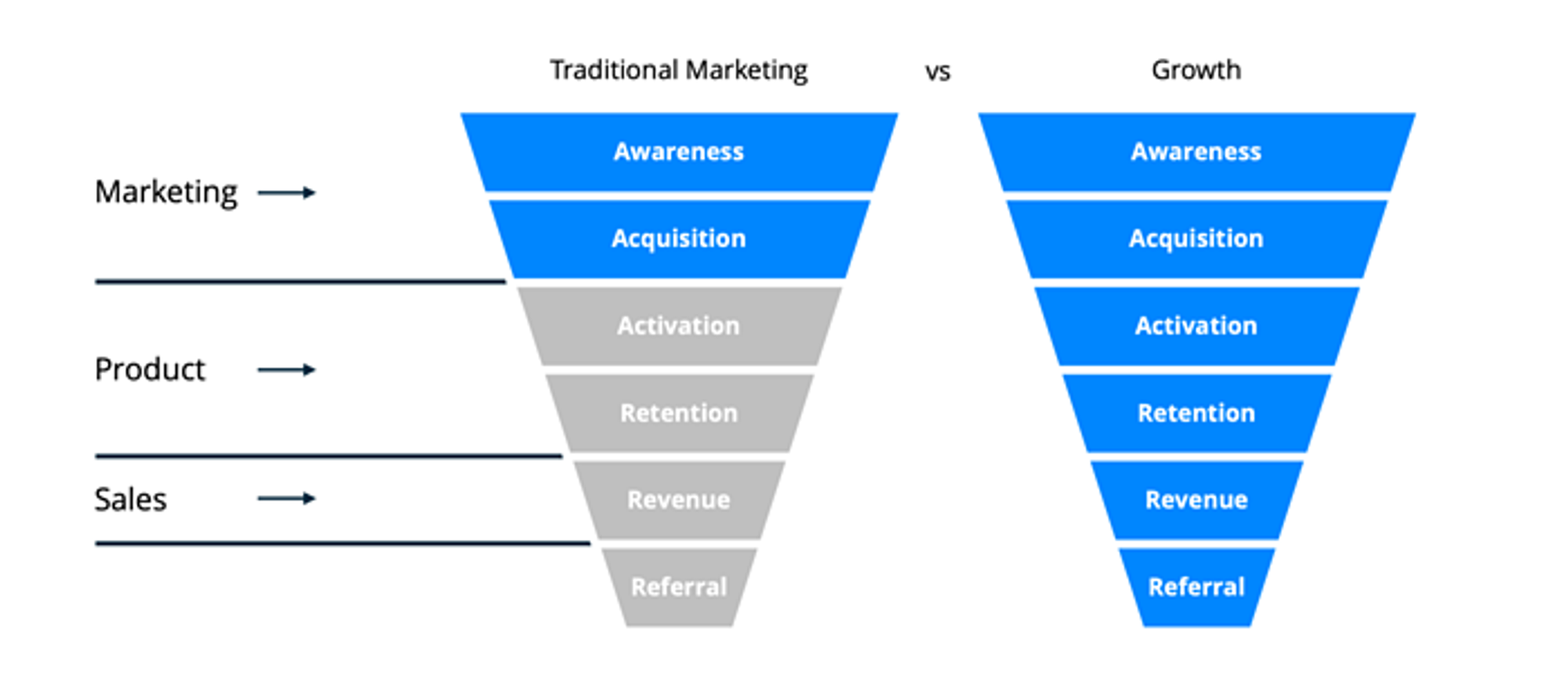
2. Time saved by automation
Splitbee's automation is not a new concept. The difference with Spiltbee is the way it combines automation with analytics. If like us, businesses had to send the same e-mail 20-30 times daily, each one of them would turn to automation. But now they have to find an automation tool that’s compatible with their analytics tool. This can be hours of research. Once you've found the right tool, you'll need to connect it and only then can you start creating automation. This isn’t only very time consuming but you’ve all experienced how clunky it can be working with connected tools. With Splitbee you can skip all of those steps and get to business immediately. And all that while you avoid double cost by acquiring an expensive automation tool.
A few ways you can use automation
A difficulty many users face when they first start to think about automation is “how can I find out, where I can use automation?” There are many different approaches to answer this question and I’ll quickly list 3 of them.
- One of my favourite approaches is a “data first” approach. Splitbee’s "funnel tool" is of great help for this technique. With custom funnels, you can figure out where exactly you lose potential customers and reach out to them at the right time using a relevant reference.
- Besides that, you can also figure out where to use automation by taking a look at what others do. There are plenty of builders that build awesome SaaS products & use automation wisely to get rid of a huge workload. Sign up for some of those and see where you’re met by automation. With this technique, you’re also getting to know the customers’ point of view, which will help you understand how to avoid bad practices.
- And lastly, the classic “what task annoys me the most that I can get rid of with automation” approach. There’s no shame in admitting it, we’re too lazy to do a tiresome repetitive task. This is exactly the reason we built this tool. There’s no need in writing the same e-mail 10, 50 or 100 times. Let us do the job with automation & focus on more important things.
The best part: you can start using Splitbee for free today. And it won’t even cost time. Because by tomorrow you’ll already get it back through automation.
Need help getting started with automation: here’s our documentation.